It's true: the app of The Companion App is no more. This wasn't an easy decision to make, but in order to build the best new website we could, including a truly responsive mobile web version, we couldn't be constrained by the concessions required to continue the app in its current form.
You'll already have noticed that the app no longer allows you to access posts, and instead houses a redirect to our main website: here.
Here's our Co-Founder, Lawrence Kao talking about the decision in our recent Town Hall Q&A.
How Do I Log in on Mobile?
Simply click the subscribe button on the top right, scroll to the bottom, and click 'Sign in', then just enter your email, and click the sign-in link sent to you.
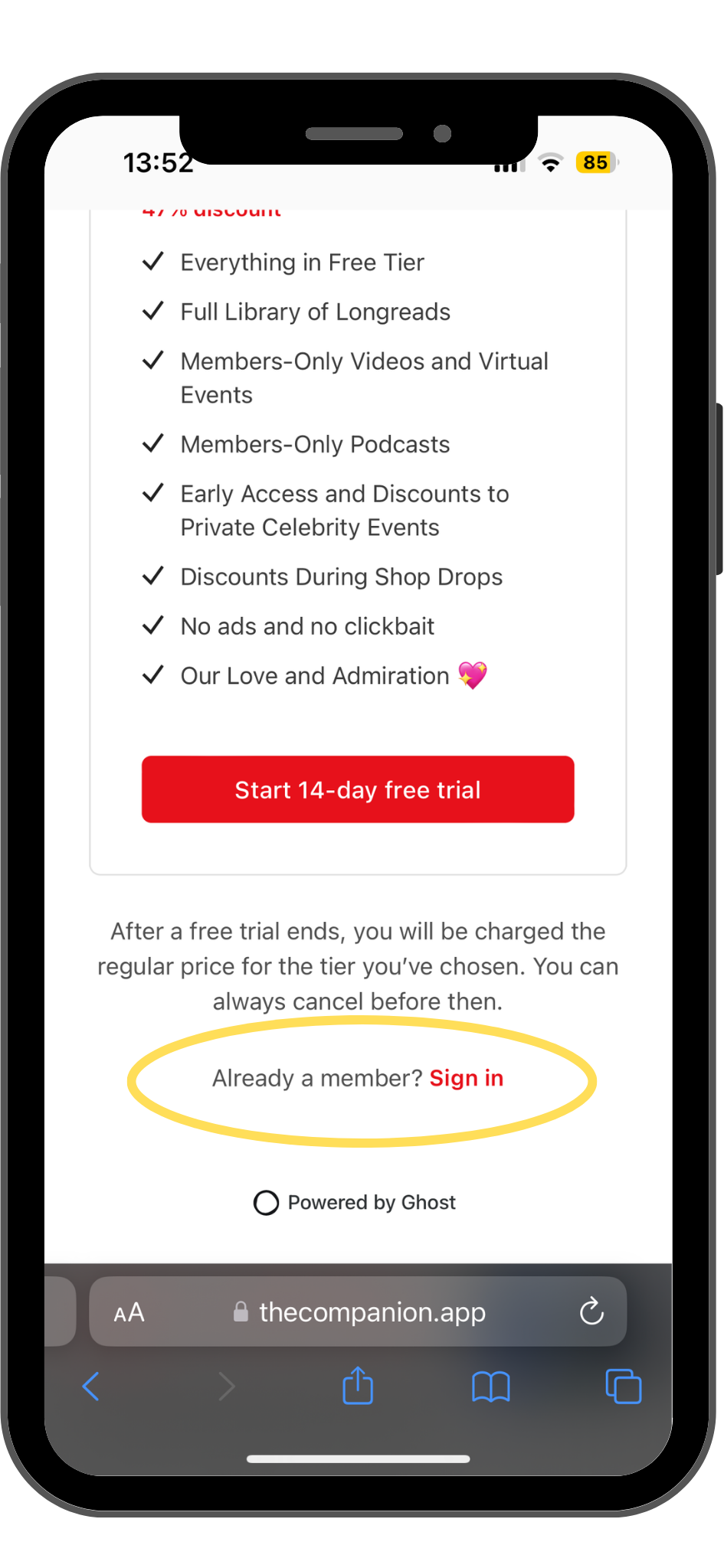
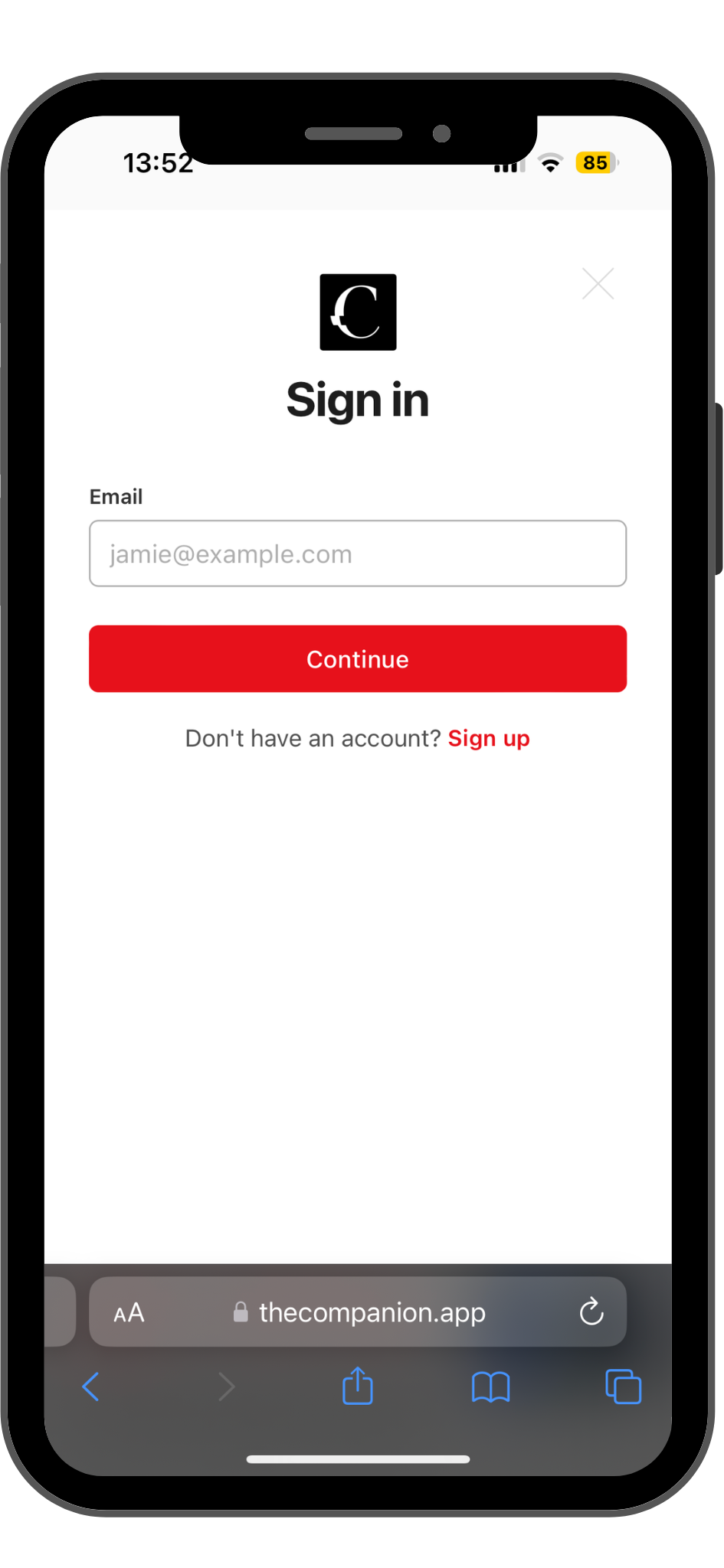
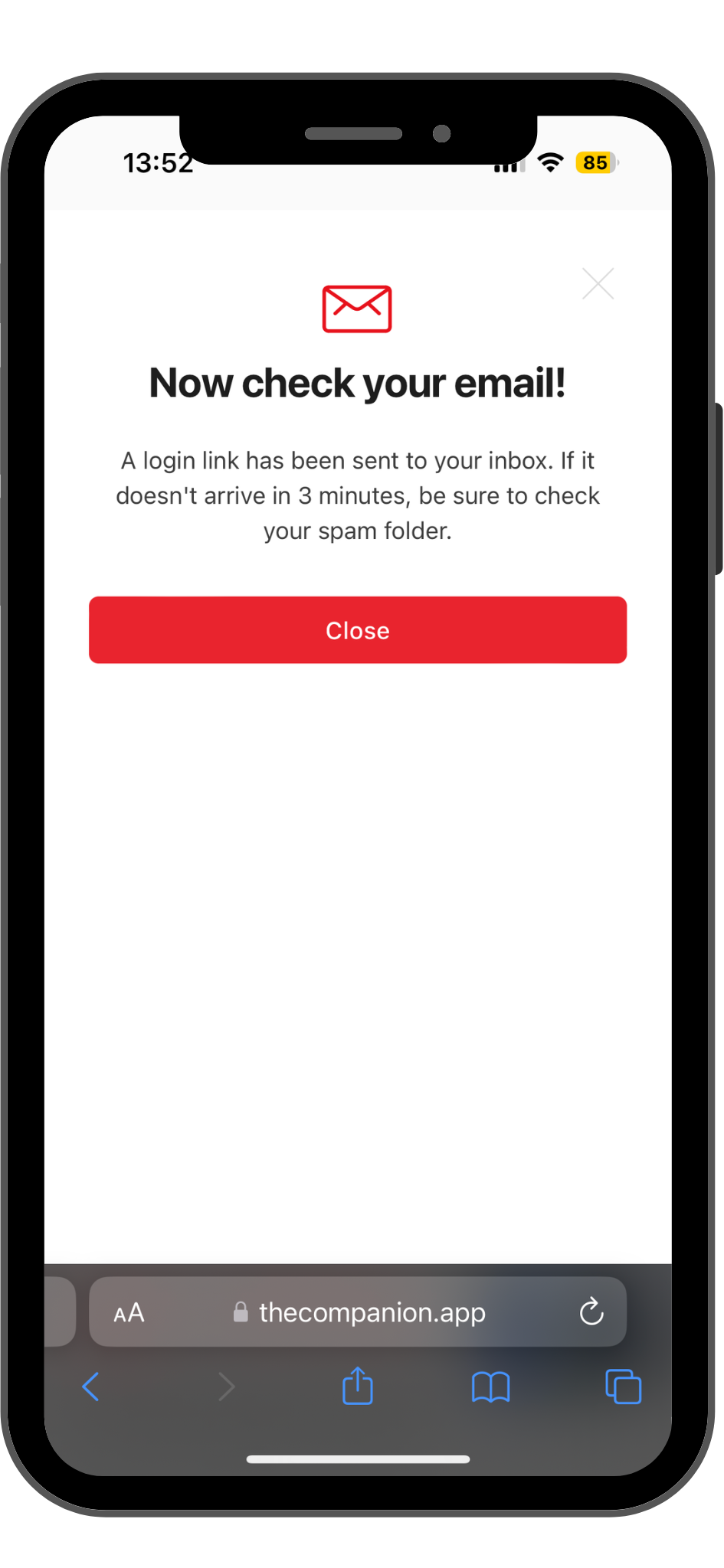
Can I Still Get the Companion on My Home Screen?
Yes! We know many of you like the convenience of having The Companion on your home screen, and we've ensured you can easily replicate that experience with our mobile web version.
Here's how:
Open Safari on your device.
Navigate to the website.
Click the share button (it looks like a square with an upward arrow).
Scroll through the options and select "Add to Home Screen."
A pop-up will appear asking you to name the shortcut. You can change the name or keep the default.
Click "Add" to add the shortcut to your home screen.

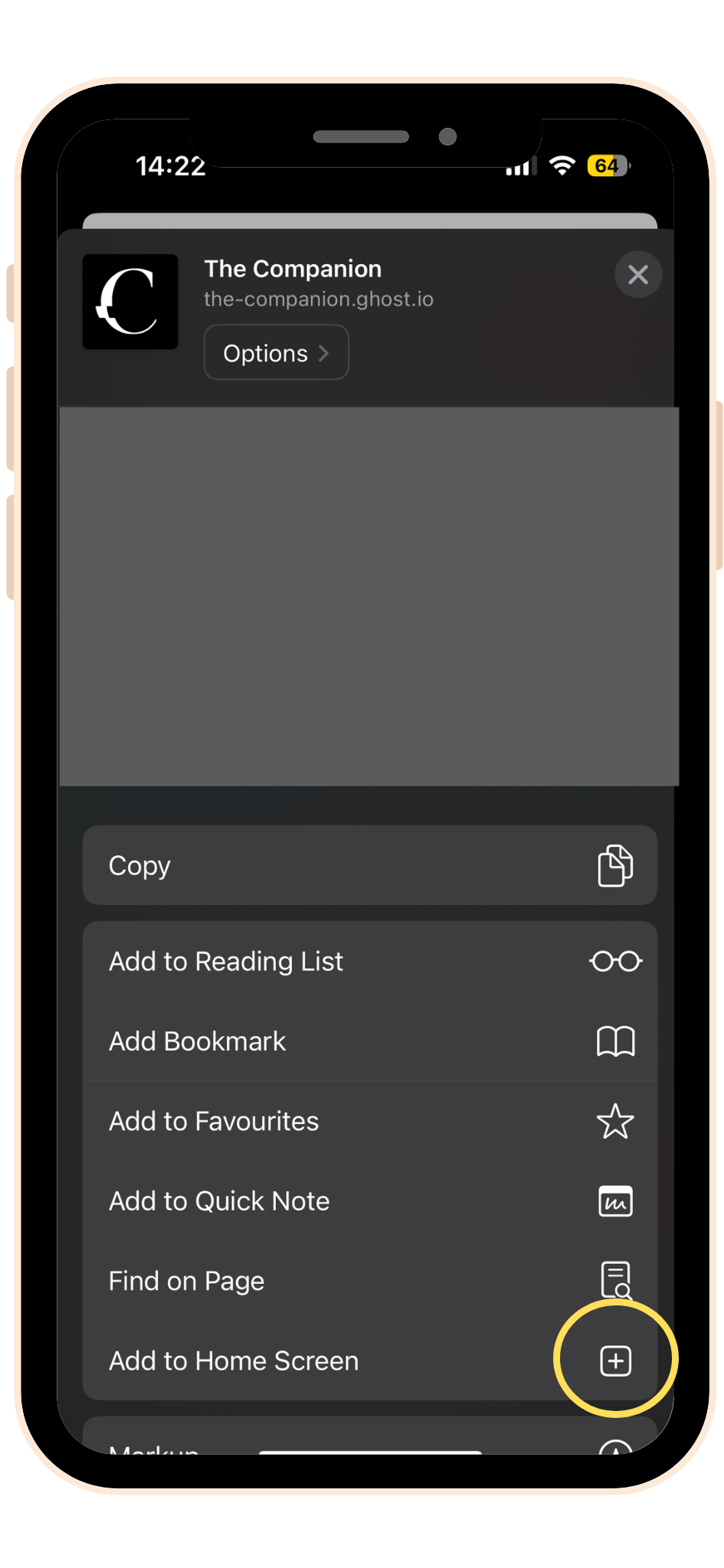
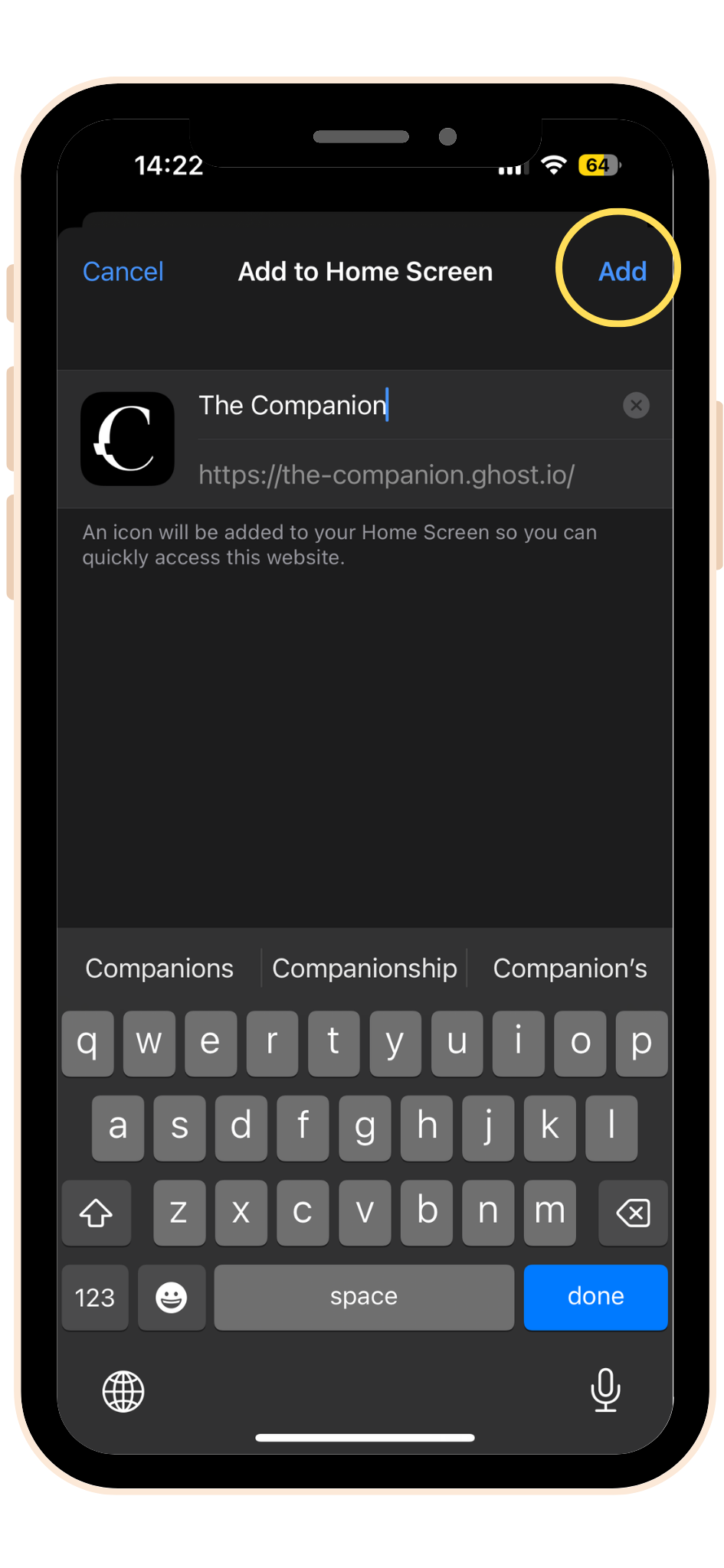
Open Chrome on your device.
Navigate to the website.
Click the three dots on the top right corner of the Chrome browser.
Select "Add to Home Screen" from the menu.
A pop-up will appear asking you to name the shortcut. You can change the name or keep the default.
Click "Add" to add the shortcut to your home screen.
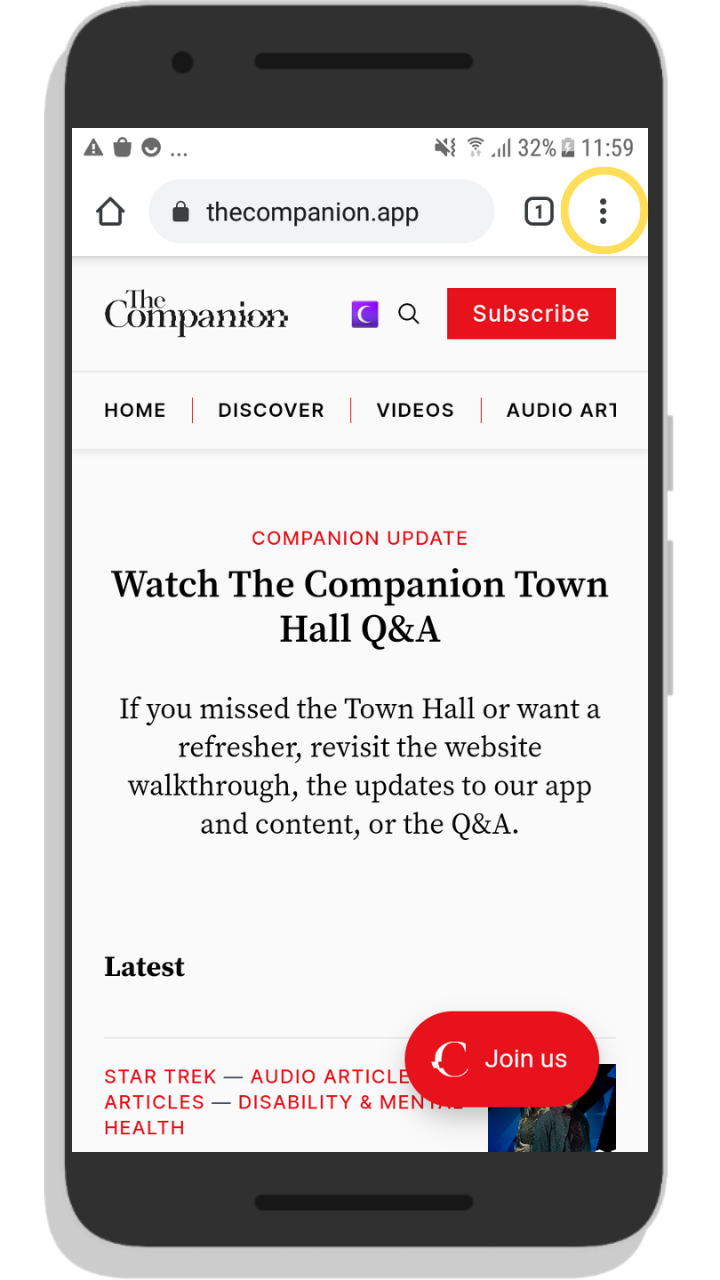
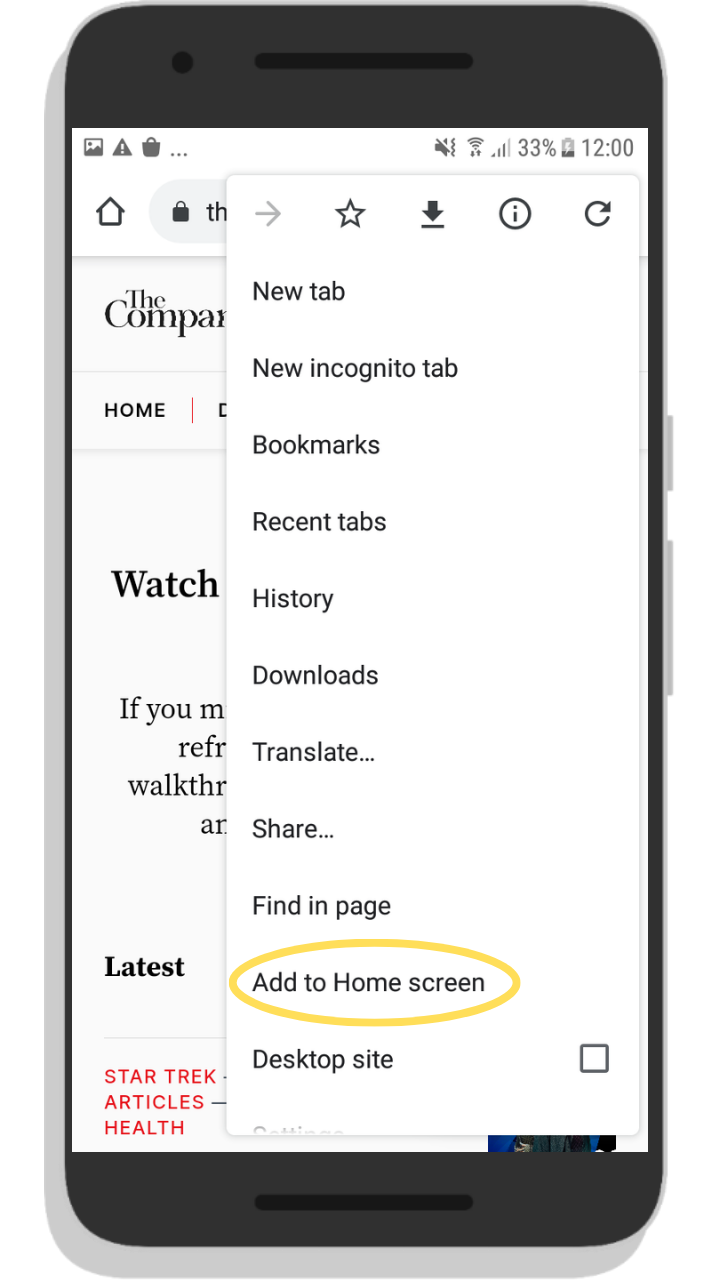
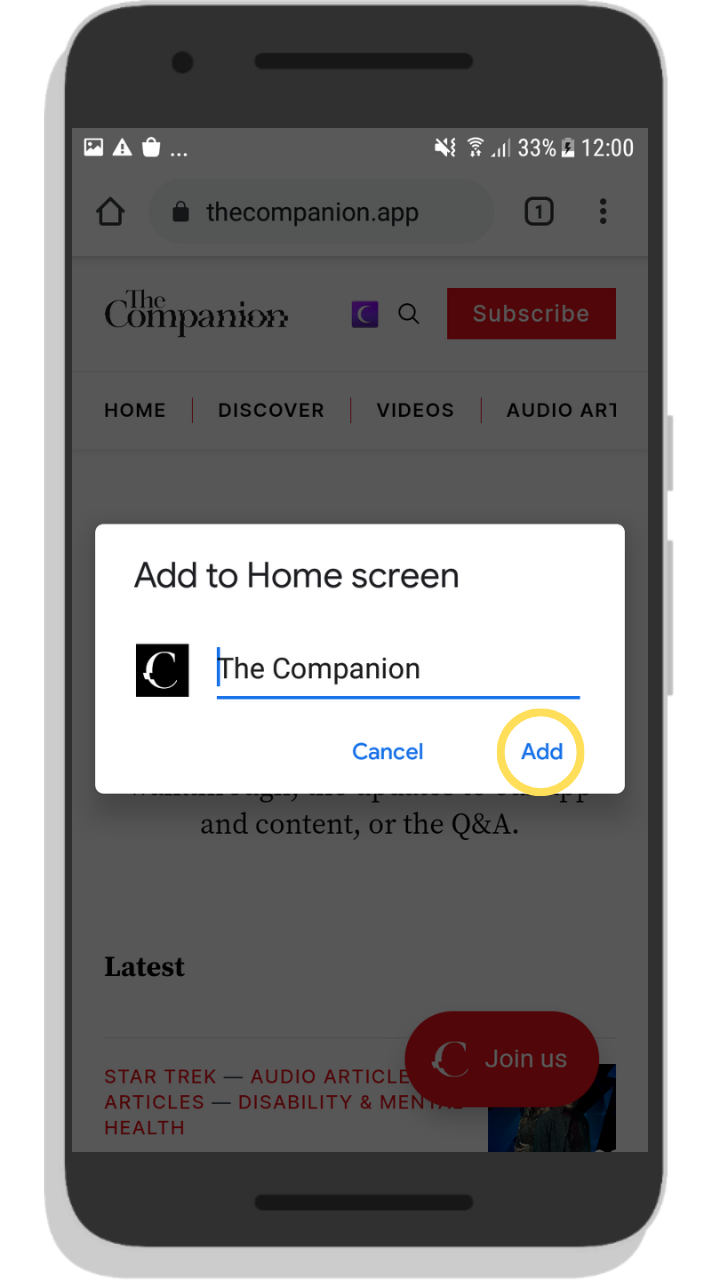
What if I Have Other Questions?
If you're confused or concerned about anything to do with your subscription and access or have questions about this decision or anything else to do with The Companion, don't hesitate to email us.

